Technological Innovations That Impacts Photo Editing Software
Most emerging technologies today are disruptive in one way or another. Unlike the photo editing software, however, some technologies have truly transformed what used to be held as traditional. This especially true in the development of various applications and software that were specially designed for devices, as detailed on https://chrunos.com/phonto-app-for-windows/. But before you go further, take a look at the technological innovations that have impact on photo editing.
Smart Mobile Devices
Before smartphones became so popular, photo editing was done on the computer with programs like Corel PhotoPaint and Adobe Photoshop. Today, smartphones dominate everything. This is true for photo editing as well. A smartphone photo editor makes it easy to become a professional photographer or photo editor. It also offers features like styling effects and one-touch editing. Popular photo editors, such as Photoshop, are gaining acceptance in the smartphone market.
Facial Recognition
The presence of face/object recognition technology is a revolution in photo editing software. It allows for more intuitive and innovative editing, such as the “bokeh effect,” inspired by the iPhone’s portrait mode used to take photos. In many ways, facial recognition is a boon to photography. As such, there are photo editing software that allows users to retouch faces of individuals in photos easily. Empowered by artificial intelligence, it can recognize faces in photos and determine age or gender, along with facial features like skin and hair.

Artificial Intelligence
Artificial intelligence is the current tech trend par excellence. Everyone is talking about AI and how it is changing and transforming many fields. AI has had many impacts on photo editing. One aspect of AI’s impact on photo editing is usability, as a result of editing processes being automated. Software such as Artisto, Deep Art Effects, Phonto, and Prisma all have something in common: the ability to render normal images into artistic masterpieces. These photo editing software do so by applying the features and effects of one picture to another with the aid of Artificial Intelligence.
Social Media
Smartphones are responsible for the popularity of social media. They are apps that allow us to connect with family and friends, but their capabilities have expanded. Instagram, Pinterest, Snapchat and other social media platforms allow us to share photos. Many photo editing apps have followed suit and integrated social media features into their apps to make it easier for photographers to share and manage their images. Many of them are favorites among professionals.
Virtual Reality
Virtual reality has allowed us to take wide-angle shots of entire scenes in a single frame. 360-degree images have a panoramic view. Virtual reality photography has also created the need for VR photo editing software, as it is different from normal photo editing. 360-degree images have their cameras. VR technology has proven to have an impact on photo editing. It should be noted, however, that almost all VR photo editing software still offers very basic features for photo editing, though improvements are in the process.…
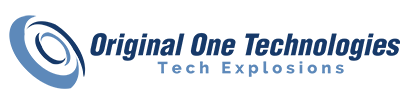



 Color space controls in Lightroom help you solve the most common color problems. Using the white balance controls, including the Temp and Tint sliders, neutralizes unwanted color casts and makes the colors look more realistic. If a photo’s color looks dull, make them more intense with the Vibrance or Saturation sliders.
Color space controls in Lightroom help you solve the most common color problems. Using the white balance controls, including the Temp and Tint sliders, neutralizes unwanted color casts and makes the colors look more realistic. If a photo’s color looks dull, make them more intense with the Vibrance or Saturation sliders.